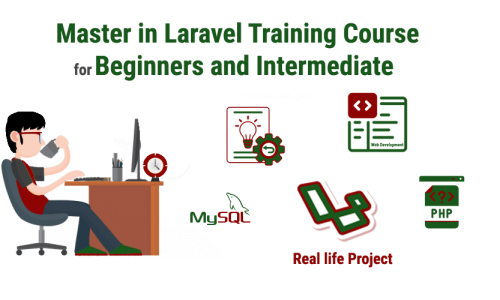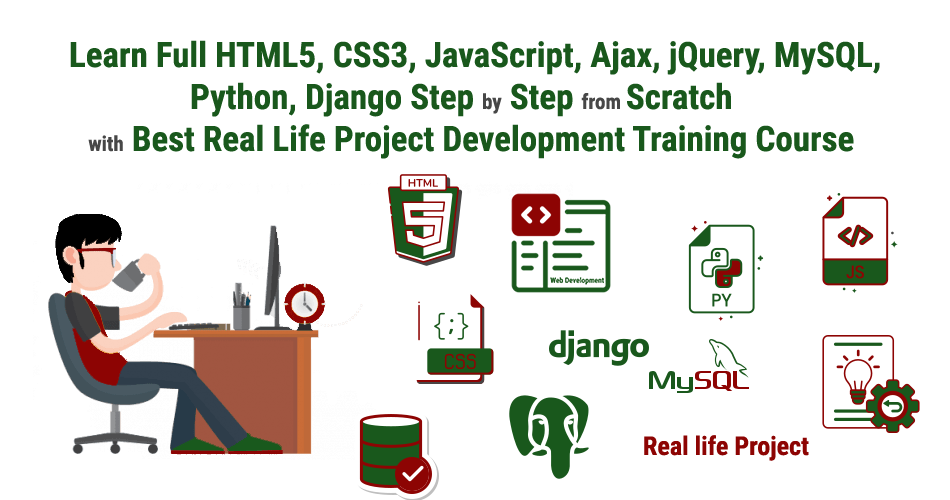
Curriculum
Overview
Training Overview
Python is a general-purpose language that is designed to be simple to read and write. Python is Reliable and Efficient.
Python is widely considered among the easiest programming languages for beginners to learn. If you’re interested in learning a programming language, Python is a good place to start. Python has an excellent selection of libraries, from NumPy and SciPy for scientific computing to Django for web development.
The use of big data and cloud computing solutions in the enterprise world has also helped skyrocket Python to success. It is one of the most popular languages used in data science.
For newcomers and beginners, Python is incredibly easy to learn and use. In fact, it’s one of the most accessible programming languages available. Part of the reason is the simplified syntax with an emphasis on natural language. But it’s also because you can write Python code and execute it much faster.
The course teaches you the essential concepts of Python programming and gives you in-depth knowledge in HTML5, CSS3, JavaScript, Ajax, jQuery, and MySQL. You will master the essential concepts of data types, tuples, lists, dicts, basic operators, and functions.
Our mission is to provide learners best python and Django training step by step from scratch. In this course, we provide all information about python and Django. Learn everything in one place.
Training Objectives
We will teach you how to build technical knowledge and skills to be a Python Programmer.
- Complete development package with learning Python, Django from scratch, HTML5, CSS3, JavaScript, and MySQL.
- Python – Object Oriented
- Django – Python Framework
- Building an Inventory System with a Calendar, Customers Management, Account Management, Inventory Management, Invoices Management, and Expenses Management.
- JavaScript, Ajax & jQuery Design
- SSL and email server.
- Online payment methods PayPal Standard and Authorize.net.
- Making practical apps to bring your skills to the next level you will complete an Individual / Group projects using the Python framework Django with MySQL.
Prerequisites
The course can be customized to any level of programming and relational database familiarity.
Hands-on/Lecture Ratio
This training class is 80% hands-on, and 20% lecture. Students learn by doing, with immediate opportunities to apply their learning material to real-world problems.
Training Materials
All related software and lecture sheets will provide in class.
Training Outline
HTML5
- Introduction to HTML5
- Laying out a Page with HTML5
- Page Structure
- New HTML5 Structural Tags
- Page Simplification
- HTML5 – How We Got Here
- The Problems HTML 4 Addresses
- The Problems XHTML Addresses
- The New More Flexible Approach of HTML5 – Paving the Cowpaths
- New Features of HTML5
- The HTML5 Spec(s)
- Current State of Browser Support
- Sections and Articles
- The section Tag
- The article Tag
- Outlining
- Accessibility
- HTML5 Audio and Video
- Supported Media Types
- The audio Element (Audio Formats, Multiple Sources, Audio Tag Attributes, Getting and Creating Audio Files)
- The video Element (Video Tag Attributes, Creating and Converting Video Files)
- Accessibility
- Scripting Media Elements
- Dealing with Non-Supporting Browsers
- HTML5 Forms
- Modernizer
- New Input Types (search, tel, url and email, date/time input types, number, range, min, max, and step attributes, color)
- HTML5 New Form Attributes
- autocomplete
- novalidate
- datalist
- progress and meter
- HTML5 New Form Field Attributes
- required
- placeholder
- autofocus
- autocomplete
- form
- pattern
- HTML5 Web Storage
- Overview of HTML5 Web Storage
- Browser Support
- Local Storage
- Session Storage
- Prefixing your Keys
- Web Database Storage
- Indexed Database API
- HTML5 Canvas
- Getting Started with Canvas
- Drawing Lines (Multiple Sub-Paths, The Path Drawing Process, The fill() Method)
- Color and Transparency
- Rectangles
- Circles and Arcs
- Quadratic and Bezier Curves
- Images (drawImage() – Basic, drawImage() – Sprites,)
- Text
- Getting Started with Canvas
CSS3
- Understanding CSS3
- Understanding CSS3 Terminology
- Adding Rules to a Style Sheet
- Adding Selectors
- Working with Multiple Declarations
- Working with Style Sheets
- Embedding a Style Sheet
- Importing an External Style Sheet
- Importing Multiple Style Sheets
- Linking to an External Style Sheet
- Managing Style Sheets
- Selectors and the Cascade
- Understanding Selectors
- Using ID Selectors
- Using Class Selectors
- Using Grouped Selectors
- Using Descendant Selectors
- Looking for the Sources of Styles
- Resolving Style Conflicts with Specificity
- Using the !important Declaration
- Understanding Inheritance
- Revealing Un-styled Documents
- Applying User Style Sheets
- Using CSS3 to Affect Page Layout
- Introducing the CSS3 Box Model
- Creating Simple Floats
- Using Floats for Page Layout
- Fixing Column Drop
- Clearing Essentials
- Containing Floats
- Displaying Elements
- Setting Foreground and Background Properties
- Adding Foreground Colors
- Adding Color to Background Elements
- Adding Background Images
- Repeating Background Images
- Positioning Background Images
- Using the Background Shorthand Declaration
- Using Margins and Borders to Create Whitespace and Separation
- Understanding Margins
- Adding Borders
- Implementing Padding
- Using Negative Margins
- Collapsing Margins
- Styling Tables
- Styling Tables and Captions
- Styling Table Cells
- Styling Column Classes
- Styling Links in Table Cells
- Styling for Print
- Styling for Specific Mediums
- Creating a Print Style Sheet
- Hiding Elements for Print
- Styling for Print
- Applying Complex Styling for Print
- Creating a Footer
- Bringing It All Together
- Working with Text Fragments
- Setting Global Styles
- Defining Masthead and Navbar Colors
- Laying Out the Navbar
- Using Columns
- Setting Content Styles
- Starting the Sidebar
- Creating the Sidebar Boxes
- Completing the Sidebar
- Styling the Table
- Creating the Footer
JavaScript
- JavaScript language fundamentals
- Statements
- Variables and data types
- Operators (for both numbers and strings)
- Conditionals (if-else if-else and switch-case)
- Loops (while, do-while, for)
- Functions
- Understanding JavaScript objects
- The role of objects in JavaScript programming
- Working with methods and properties
- The JavaScript object hierarchy
- The implicit window object
- Event handlers
- JavaScript with forms
- How forms fit into the JavaScript DOM
- Setting focus on a specific field
- Blocking a field from being edited
- Setting field values based on user input
- Basic validation: requiring field values to be filled in
- Handling calculations within forms
- JavaScript with links and images
- Using onMouseOver and onMouseOut to detect the presence of the mouse
- Using onClick to process clicks on hyperlinks
- Having hyperlinks call functions via javascript: URLs
- Conditionally navigating the user to a page when they click a link
- Dynamically swapping one or more images on a page based on the position of the mouse
- JavaScript for navigation
- Overview of the history and location objects
- Building a jump menu
- Navigating the user to a specific page based on their input in a form
- JavaScript for pop-up help
- Pros and cons of having JavaScript open another window
- Generating and sizing a new (child) window via JavaScript
- Communication between the child window and the parent window
- Implementing attractive pop-up help or information windows using JavaScript
- The Document Object Model
- The Legacy DOM
- The W3C DOM Standard
- Traversing the DOM Tree
- Manipulating DOM Elements
Python Basic
- About Python
- Python – Environment Setup
- Python Basic Syntax
Python Variable and Operator Overview
- About Variable
- Variable Types
- Operator
- Arithmetic Operators
- Comparison (Relational) Operators
- Assignment Operators
- Logical Operators
- Bitwise Operators
- Membership Operators
- Identity Operators
Python Statement Overview
- Statement Overview
- If Statements
- If…Else Statements
- Nested If Statements
Loop Control Statements, Iterator, and Generator
- While Loop
- For Loop
- Nested Loops
- Break Statement
- Continue Statement
- Pass Statement
Python Numbers
- Different Numerical Types
- Number Type Conversion
- Mathematical Functions
- Random Number Functions
- Trigonometric Functions
- Mathematical Constants
Python Strings
- Accessing Values in Strings
- Updating Strings
- String Special Operators
- String Formatting Operator
Python Lists
- Accessing Values in Lists
- Updating Lists
- Delete List Elements
- Basic List Operations
- Built-in List Functions and Methods
- Python Tuples
- Accessing Values in Tuples
- Updating Tuples
- Delete Tuple Elements
Python Tuples
- Basic Tuples Operations
- Built-in Tuple Functions
- Python Dictionary
- Accessing Values in Dictionary
- Updating Dictionary
- Delete Dictionary Elements
- Properties of Dictionary Keys
- Built-in Dictionary Functions and Methods
Python Date & Time
- What is Tick?
- What is TimeTuple?
- Getting current time
- Getting formatted time
- Getting calendar for a month
- The time Module
- The calendar Module
Python – Functions
- About Functions
- Functions Syntax
- Calling a Function
- Pass by Reference
- Pass by Value
- Function Arguments
- Required Arguments
- Keyword Arguments
- Default Arguments
- Variable-length Arguments
- The Anonymous Functions
- The return Statement
- Scope of Variables
- Global vs. Local variables
Python – Object Oriented
- Overview of OOP Terminology
- Creating Classes
- Creating Instance Objects
- Accessing Attributes
- Built-In Class Attributes
- Destroying Objects (Garbage Collection)
- Class Inheritance
- Overriding Methods
- Base Overloading Methods
- Overloading Operators
- Data Hiding
Django – Python Framework
- Django – Framework Basic
- MVC Pattern
- Install Django
- Create a Project
- The Project Structure
- Setting Up Your Project
- Django – Admin Interface
- Starting the Admin Interface
- Creating Views
- URL Mapping
- Organizing Your URLs
- Sending Parameters to Views
- Django – Template
- Django – Model
- Django – E-mails
- Django – Form
- Django – File and Apache Setup
- Django – Cookies, Sessions
- Django – Caching
- Django – Comments, RSS, Ajax
Django Framework – Advanced Database with Session & Cooke
- The basic database design concept
- Database relationship
- Database Model Description
- Database Normalization
- Session
- Cooke
Django Framework – Online Payment Method
- PayPal Standard
- Authorize.net
Ajax Basics
- HTTP Request and Response Fundamentals
- The XMLHttpRequest Object
- XMLHttpRequest Methods
- XMLHttpRequest Properties
- Cross-Browser Usage
- Sending a Request to the Server
- Basic Ajax Example
Ajax with server side scripting language
- Bringing in the Ajax: GET vs. POST
- Passing Values
- Client-Driven Communication, Server-Side Processing
- Basic Examples
- Expanding and Contracting Content
- Auto-Complete
- Form Validation
- Tool Tips
jQuery Basics with Example & Selectors
- About jQuery
- How jQuery Works
- jQuery: The Basics
- Launching Code and Complete Examples
- Using selectors and events
- Selectors
- Basics & Hierarchy
- Basic, Content, Visibility, Attribute & Child Filters
- Forms & Form Filters
Building an Inventory System – day one
- Home – Text Box
- Calendar – Add Event
- Calendar – Add the most important things
- Calendar – Follow-up
- Calendar – Week view
Building an Inventory System – day two
- Customers – View customers
- Customers – View contacts
- Customers – Add new
- Customers – Import Customers
- Customers – Tell a friend
Building an Inventory System – day three
- My Account – My profile
- My Account – Change Password
- My Account – Cancel Membership
- My Account – Submit testimonials
- My Account – Submit suggestions
- My Account – Submit tips
- My Account – Tell a friend
- My Account – Download Brochure
Building an Inventory System – day four
- Inventory – My Inventory
- Inventory – My Inventory: Personal Product
- Invoices – View Invoices
- Invoices – Create Invoice
Building an Inventory System – day five
- Expenses – Expenses
- Expenses – Income
- Expenses – Add Income
Certificates will be awarded to participants at the end of training.
Seats are limited. To confirm your enrollment, pay the course fee @
| A/C Name: | TalhaTraining |
| A/C No.: | 2141116000973 |
| Bank Name: | Prime Bank Limited |
And mail us after paying the course fee.
For registration or information please call or contact any of the following addresses
TalhaTraining
Mobile & WhatsApp 01712742217
Email: training@talhatraining.com or talhatraining@gmail.com
Website: talhatraining.com
Office Address: 12F, Dolonchapa-2, Flat#301, Rajuk Uttara Apartment Project, Sector 18, Uttara, Dhaka – 1230
Course Features
- Lectures 300
- Quiz 0
- Duration 60 hours
- Skill level All levels
- Language English, Bengali
- Students 3798
- Certificate Yes
- Assessments Yes