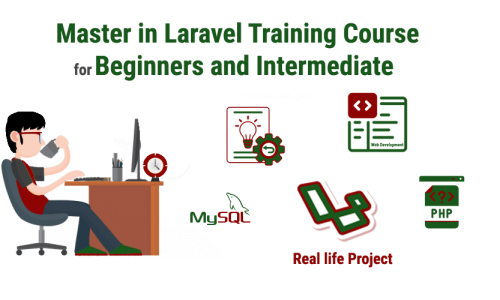Curriculum
Overview
Training Overview
This is a Software Testing Training course only for you who are very beginners and wants to build your career in the Software Testing and SQA industry anywhere in the world. If you complete the course properly then get jobs internationally. You can join through online or classroom training! So this course is always near you!
We accept our training participants as very beginners and it’s our responsibility to build your career in software testing to mid-level. Just join the course and follow the instructions in class!
We will provide you with the best QA and Testing Training Course. We also have a live online classroom, where you can attend QA Training online from anywhere in the world. Software testing training is to create your professional skill!
Training Objectives
- All About Computer, Software, Internet, Emails Basic
- Testing Fundamental – SDLC & STLC, Waterfall cycle, Agile cycle.
- Types of Testing – Unit Testing, Acceptance Testing, Black Box Testing, White Box Testing, and more.
- Test Management: Test Plane and Test Case Development
- Testing Techniques – Equivalence Partitioning & Boundary Value Analysis
- Develop Test Plan.
- Testing in Real Life – Automated Test Case Design, Web Application Testing, Software Testing Life Cycle.
- Software Quality Assurance.
- Database Testing
- Test Report Tools – JIRA, Mantis
- Software Testing Automation Tools – Selenium-IDE
- You Can Write Manual and Automated Test Case by Yourself in Any Live Project
- Your Error Guessing Will Be Excellent!
- You will Join a Quiz After Every Class to Make Yourself Confident to Sit in Software Testing Job Placement!
Hands-on/Lecture Ratio
This training class is 50% hands-on, 50% lecture. Students learn by doing, with immediate opportunities to apply the material they learn to real-world problems.
Training Materials
All related software and lecture sheets and free e-book will provide in class.
Computer Basic
- Hardware Fundamental Concept
- Relation of Hardware with Software Testing
- Basics of Computers
- Software Concepts
- System S/W
- What Operating System
- Types of Operating System (OS)
- Relation of Operating System (OS) With Software Testing
- Utility Software
- Open Source Software
- Relation of Software with Software Testing
- Basics of Internet
- E-Mail Overview
- E-Mail Features
- Websites Overview
- Websites Types
- Web Development Basic
- WWW Overview
- Web Pages
- Web Browser
- Relation of Web Browser with Software Testing
- Web Server
- Relation of Web Server with Software Testing
- Search Engines
- Relation of Search Engines with Software Testing
- Internet Security
- Quiz on Computer Basic
Testing Fundamentals
- What Is Testing?
- Typical Objectives of Testing
- Why Is Testing Necessary?
-
- Testing Contributions to Success
- Quality Assurance and Testing
- Errors, Defects, And Failures
- Defects, Root Causes, and Effects
- Seven Testing Principles
- Test Process
-
- Test Process in Context
- Test Activities and Tasks
- Test Work Products
- Traceability Between the Test Basis and Test Work Products
- Tester’s and Developer’s Mindsets
- Defect Life Cycle
- Quiz on Testing Fundamentals
Testing Throughout the Software Development Lifecycle
- Software/System Development Life Cycle (SDLC)
- Waterfall Life Cycle
- Agile Life Cycle
- V-Model of Testing and Software Testing Life Cycle(STLC)
- Quiz on the Software Development Lifecycle
Software Testing Levels
- Integration Testing
- System Testing
- Acceptance Testing
- Quiz on Software Testing Levels
Software Testing Types
- Functional Testing
- Non-Functional Testing
- White-Box Testing
- Quiz on Software Testing Types
Software Testing Techniques
- Categories of Test Techniques
- Black-Box Test Techniques
-
- Equivalence Partitioning
- Boundary Value Analysis
- Use Case Testing
- White-Box Test Techniques
- Experience-Based Test Techniques
-
- Error Guessing
- Checklist-Based Testing
- Quiz on Software Testing Techniques
Test Management: Test Plane and Test Case Development
- Test Plan: Purpose and Content of a Test Plan
- Entry Criteria and Exit Criteria
- Test Case Design
- Practical Tips and Tricks to Create Test Data
- First Steps Test Case Development
- Test Scenario
- Test Case Specifications
- Bug Tracking Software Basic
- Bug Tracking Software Installation
- Report Bugs on Tracking Software
- Quiz on Test Management
Database Testing
- Database Testing – Overview
- Database Testing – Types
- Database Testing – Processes
- Database Testing – Techniques
- Database Testing – Scenarios
- Database Testing – Objects
- Database Testing – Data Integrity
- Quiz on Database Testing
Software Testing Automation Tools
- Automated Testing Basic
- What Is Testing Automation Tools
- Benefit Automation Testing Tools
- Check Websites Links
- Responsive Web Design Test
- HTML Validation Tools
- CSS Validation Tools
- Browses Add-Ones as Automated Testing Tools
- JIRA
- Mantis
- Quiz on Software Testing Automation Tools
Software Testing Automation Tools – Selenium-IDE
- What Is Selenium
- Selenium IDE-Installation
- Selenium IDE-Features
- Selenium IDE-First Test Case
- Selenium IDE-Login Test
- Selenium IDE-Commands
- Selenium IDE-Creating Test Cases Manually
- Selenium IDE- Locating Strategies
-
- Locating By Identifier
- Locating By ID Element
- Locating By Name
- Locating By Xpath
- Locating By CSS- IDE
- Locating By DOM
- Software Testing and SQA Quiz on Job Market Interview
Course Features
- Lectures 13
- Quiz 0
- Duration 26 hours
- Skill level All levels
- Language English
- Students 48617
- Certificate Yes
- Assessments Yes