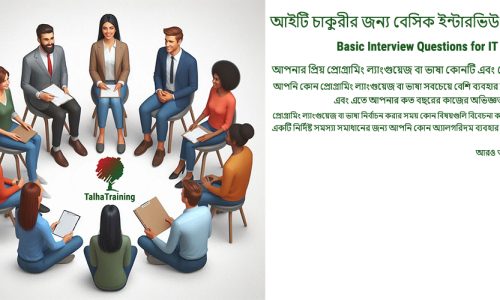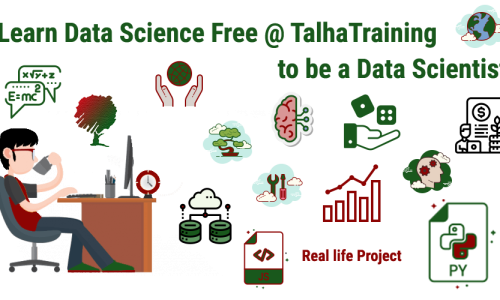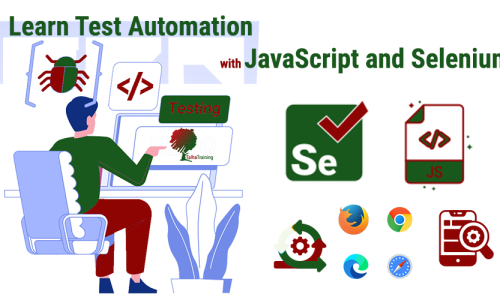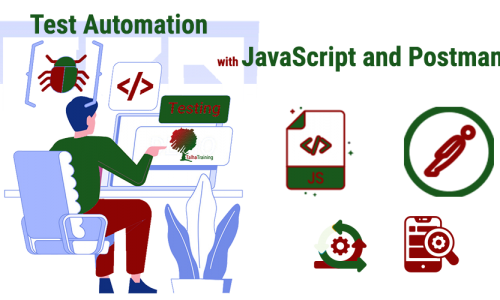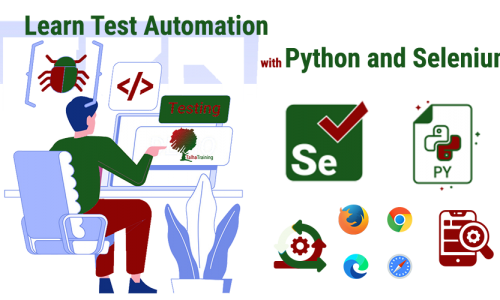Curriculum
Overview
Free Web Development Training Course with Laravel HTML, CSS, JavaScript, AJAX, PHP and MySQL (বিনামূল্যে ওয়েব ডেভেলপমেন্ট বাংলা ভিডিও কোর্স – লারাভেল, এইচটিএমএল, সিএসেস, জাভাস্কিরপ্ট, এজ্যাক্স, পিএইচপি, এবং মাইএসকিউএল দিয়ে বেসিক থেকে লাইভ প্রজেক্ট ডেভেলপমেন্ট)
Training Overview
Are you looking to boost your income as a web developer or seeking a career change that gives you more free time and flexibility? Then TalhaTraining’s free web development training course will quickly bring you up to speed on a variety of crucial skills for building your career as web developer, whether you have web development experience or not.
With these free “Free Web Development Training Course with Laravel HTML, CSS, JavaScript, AJAX, PHP and MySQL” training course you will gain a comprehensive understanding of web development. Upon successful complete this course you will have skills and training that will greatly enhance your employability and career prospects.
This course contain total 300 hours. Where you will get 180 hours to increase your technical, 60 hours to increase your soft skills and 60 hours to build real life project.
We have live online classroom, where you can attend our free web development training course online from anywhere in the world. Free Web Development Training Course with Laravel is for create your professional skill!
Training Objectives
If you want to learn web development free, you have come to the right place. Our free web development training course with Laravel HTML, CSS, JavaScript, AJAX, PHP and MySQL is designed for you. You will found best free resources here to fulfill your career dreams. You will learn here:
-
- Introduction to HTML
- HTML Formatting and Font Tags
- HTML Lists, Links and Images
- Working with Table tag
- Form – Input Elements
- HTML5 – Elements
- Introduction to CSS
- Linking CSS to HTML
- CSS Selectors
- CSS Box models
- Visibility and Display
- Styling Text
- Styling Backgrounds, Colors
- Styling Lists and Tables
- Layout floating
- Introduction to Java Script
- JavaScript Dialog Boxes and Event Handling
- JavaScript Control Statements
- JavaScript Functions
- JavaScript Native Objects
- JavaScript Validation
- JavaScript Regular Expressions
- JavaScript DOM Manipulation
- Introduction to jQuery
- jQuery Traversing
- jQuery CSS
- jQuery DOM
- jQuery Events and Effects
- AJAX
- AJAX Widgets
- Introduction to PHP
- PHP Data Types, Constants & Variables
- PHP Operators
- PHP Control Statements – Conditional
- PHP Control Statements – Iterative
- PHP Arrays
- PHP Strings
- PHP Functions
- PHP Files & IO
- PHP Error Handling
- Introduction to OOP
- Class & Object
- Inheritance
- Polymorphism
- Abstract class and interface
- Web Concepts with PHP
- PHP GET & POST
- PHP Cookies
- PHP Session
- PHP File Uploading
- PHP Predefined Variables
- PHP CRUD Operations I using procedural and OOP
- AJAX
- Getting Started With MySQL
- MySQL Constraints
- MySQL Working with DDL
- MySQL Working with DML
- MySQL Working with DCL & TCL
- MySQL Retrieving Rows from Table
- MySQL Aggregate Functions
- MySQL IN, NOT IN, Logical Operators
- MySQL Regular Expressions
- MySQL Order By & Group BY
- MySQL Retrieving Rows from Multiple tables
- MySQL Sub-queries
- MySQL Correlated Sub-queries & Derived Tables
- Laravel Environment Setup
- Discuss with Laravel Framework
- Discuss About Laravel MVC
- Laravel Controller, Model, View, Route, Artisan and basic DB actions
- Laravel Practical Session about Database
- Laravel Blade Templating
- Laravel Authentication
Hands-on/Lecture Ratio
This training class is 70% hands-on, 30% lecture. Students learn by doing, with immediate opportunities to apply the material they learn to real-world problems.
Training Materials
All related software and lecture sheets and free e-book will provide in class.
Training Outline
Introduction to HTML
- Understand the Need of HTML
- Understand how HTML works
- Write basic HTML Code
HTML Formatting and Font Tags
- Format HTML Pages
- Design and decorate HTML page using font tags
HTML Lists, Links and Images
- Use different type of lists
- Add Images in web pages
- Create links between HTML pages to navigate
Working with Table tag
- Create tables to store data
- Align text in the tables
Form – Input Elements – 1
- Understand the need of Interactive form
- Design user interactive forms
Form – Input Elements – 2
- Design user interactive forms
- Difference between GET and POST
HTML5 – Elements
- Understand the different between HTML4 and HTML5
- Use New Input Types and Attributes
Introduction to CSS
- Understand the use of CSS
- Understand Style tag
Linking CSS to HTML
- Understand how CSS effects HTML pages
CSS Selectors
- How to apply CSS to Multiple Elements
- Difference between Class and ID
Advanced Selector
- Apply styles sheets using attribute value pairs
CSS Box models
- Able to add a border around elements
Visibility and Display
- Hide and unhide the HTML elements
- Change the height and width of elements
Styling Text
- Able to apply different styles to text
Styling Backgrounds, Colors
- Able to apply background styles and color
Styling Lists and Tables
- Able to apply styles to table
- Apply styles to lists
Layout floating
- Divide the page in to blocks
- Align the blocks as per the need
Introduction to Java Script
- Understand the use of JavaScript
- Where to write JavaScript
- How JavaScript code executes
JavaScript Dialog Boxes and Event Handling
- Understand the different type of dialog boxes
- Use different type of dialog boxes
JavaScript Control Statements
- Write code using conditional statements
- Write code using
JavaScript Functions
- Understand the need to functions
- Able to write user defined function and call
JavaScript Native Objects
- Able to use functions available for different objects
JavaScript Validation
- Understand the need to validation
- Write code to validate user input data
JavaScript Regular Expressions
- Understand regular expressions
- Write regular expressions to validate data
JavaScript DOM Manipulation
- Change the HTML content dynamically on some events
Introduction to jQuery
- Use element, Id and class selectors to access the HTML elements on a page
jQuery Traversing
- DOM traversal methods to select elements in a document randomly and sequential method.
jQuery CSS
- Apply CSS properties on DOM elements
jQuery DOM
- Use methods to manipulate DOM in efficient way
jQuery Events and Effects
- Create dynamic web pages by using events
- Quickly apply commonly used effects with a minimum configuration
AJAX
- Load data from the server without a browser page refresh
- Load data from the server without a browser page refresh
AJAX Widgets
- Design widgets using accordion, auto complete, button and date picker
- design widgets using menu, Progress bar, select menu, slider and tabs
Introduction to PHP
- How PHP works
- php.ini file
- Downloading and installing required tools like XAMPP – web server, notepad++ or sublime text editor
- Write a script to print & Hello World & in PHP
- Use of echo and print and its difference
- List common uses of PHP
- List characteristics of PHP
PHP Data Types, Constants & Variables
- List Data types
- Declare Constants
- Declare and Initialize Variables.
PHP Operators
- List Operators available in PHP
- Use Arithmetic, Relational, Logical & Assignment Operators
PHP Control Statements – Conditional
- Write programs making decisions using
- if
- if else
- else if
- switch
PHP Control Statements – Iterative
- Write programs using iterative control statements using
- while
- do while
- for
- for each
PHP Arrays
- Declare and Initialize One Dimensional Array
- Declare and Initialize Two Dimensional Array
- Read elements from One & Two Dimensional Array
- Store elements into One & Two Dimensional Array
PHP Strings
- Declare and Initialize Strings
- Manipulate Strings using String handling functions
- Strcmp, substr, explode and implode string functions
PHP Functions
- Define a function
- Invoke a function
- Function return with parameter
- Appreciate the necessity of modular programming
PHP Files & IO
- Open a file
- Read from file
- Write into file
- Close file
PHP Date & Time, Include & require
- Manipulate Data and Time using the functions
- Set up date zone using PHP
- Use of include and require
PHP Error Handling
- To handle errors or exceptions raised by code.
PHP Regular Expressions
- Validate String & Numeric Data using Regular Expressions
- Form Validation using regular expressions
Introduction to OOP
- List the features of Object Oriented Programming
- Understand the significance of every feature of OOP
Class & Object
- Build programs using Class
- Instantiate Class
- Use Constructor to initialize
- Use Destructor for clean up
Inheritance
- Build new class acquiring the properties from existing class
- Defining parent class and child class
Polymorphism
- Achieve static polymorphism
- Achieve dynamic polymorphism
Abstract class and interface
- Declare abstract class
- Creating interface and run the code of interface
Web Concepts with PHP
- Identify the browser
- Display images randomly
- Use HTML forms
- Redirect Browser to other resource
PHP GET & POST
- Submit data to server using GET request
- Submit data to server using POST request
- Differentiate how GET is different from POST
PHP Cookies
- Maintain user identity across several pages using
- Cookies
PHP Session
- Maintain user identity across several pages using
- PHP Session
- Creating login form and member page with log out option
- Using session
PHP File Uploading
- Upload .jpg /.doc to server
- Download .jpg /.doc from server
PHP Predefined Variables
- List Predefined Variables offered by PHP
- Where and How to use predefined variables
PHP CRUD Operations I using procedural and OOP
- Insert a record to database
- Update a record
PHP CRUD Operations II using procedural and OOP
- Retrieve Records
- Delete Record
XML
- Generate XML document
- Read XML document
AJAX
- Make Asynchronous calls to server to send and receive
- Using Ajax and jQuery post method without page refresh
Assessment
- To Grade Participants
Getting Started With MySQL
- Define Data
- Define Information
- List the demerits of File Processing System
- Define DBMS
- Define RDBMS
- Create, View, Select & Remove Database
- Create & Remove User
- Connect To Database
- Change Password
- List different SQL Commands
MySQL Constraints
- Restrict duplicates in a Column
- Relate two tables with help of Primary & Foreign keys
- Restrict Not Null values in a Column
MySQL Working with DDL
- List Data types supported by MySQL
- Define table
- Drop table
- Truncate table
- Alter Table
- Add Primary Key
- Add Foreign Key
- Add Unique Constraint
- Add Not Null Constraint
MySQL Working with DML
- Insert row
- Insert row with values for selected columns
- Update row
- Delete row
MySQL Working with DCL & TCL
- Grant Permissions to perform CRUD operations on table. Revoking Permissions.
- Appreciate the need of commit, rollback & save point while performing transactions.
MySQL Retrieving Rows from Table
- Read all rows from a table
- Filter results using where clause
MySQL Aggregate Functions
- How & When to use scalar aggregate functions
- How & When to use vector aggregate functions
- Difference between count(*) & count(Column_Name)
MySQL IN, NOT IN, Logical Operators
- Select with IN
- Select with NOT IN
- AND
- OR
- Between
- Relational Operators
MySQL Regular Expressions
- Use LIKE operator & Regular Expressions to filter results
MySQL Order By & Group BY
- Sort results in natural order
- Sort results in reverse order
- Group results
- Filter grouped results using having clause
MySQL Retrieving Rows from Multiple tables
- Read data from multiple tables using joins
- Use Right outer join
- Use Left outer join
MySQL Sub-queries
- Use sub-queries to read data from single & multiple tables
MySQL Correlated Sub-queries & Derived Tables
- Use correlated sub-queries to read data from single & multiple tables
- Use Derived tables to process data
Laravel Environment Setup
- Setup software for Laravel
- Laravel Install
- What is Composer/Composer installation and its use
- Discuss about Virtual host and setup virtual host
- Confirm everyone PC Laravel setup successfully
Discuss with Laravel Framework
- What is Web and Web architecture
- What is framework
- Why we use framework
- Difference between framework and CMS
- Why Laravel is best
Discuss About Laravel MVC
- What is Model View Controller
- Hello World in MVC
- Practical session for Create Controller and a View
- Laravel folder structure and why they use this folder
Laravel Controller, Model, View, Route, Artisan and basic DB actions
- Create a Controller
- Laravel Route technique
- What is artisan in Laravel
- Why a Laravel controller has some built in method if we create using artisan
- What is master View page
- How to call view and show output
- Basic starting of Model (database) work
- Store data in database and get data from database
Laravel Practical Session about Database
- Database connection
- What is model
- Database insert update delete select query
- Laravel Eloquent ORM and Query Builder
- What is Migration and Seed
Laravel Blade Templating
- Defining a Blade Layout
- Using a Blade Layout
- How to use loop, condition, variable, function in blade without PHP syntax
- Laravel form and HTML templating
Laravel Authentication
- How to set up authentication
- Practical session of create user registration, login, forget password using Laravel authentication
Certificates will be awarded to participants at the end of training.
Seats are limited. To confirm your enrollment, pay the course fee @
| A/C Name: | TalhaTraining |
| A/C No.: | 2141116000973 |
| Bank Name: | Prime Bank Limited |
| SWIFT Code |
PRBLBDDH |
| Routing Number | 170263614 |
And mail us after pay the course fee.
For registration or information please call or contact any of the following addresses
TalhaTraining
Mobile & WhatsApp +8801712742217
Email: training@talhatraining.com or talhatraining@gmail.com
Website: talhatraining.com; hostbari.com
Follow us on YouTube Facebook Google LinkedIn Twitter Instagram
Course Features
- Lectures 27
- Quiz 0
- Duration 180 hours
- Skill level All levels
- Language English
- Students 34
- Certificate No
- Assessments Yes